Sneak preview: Dotted Square line style
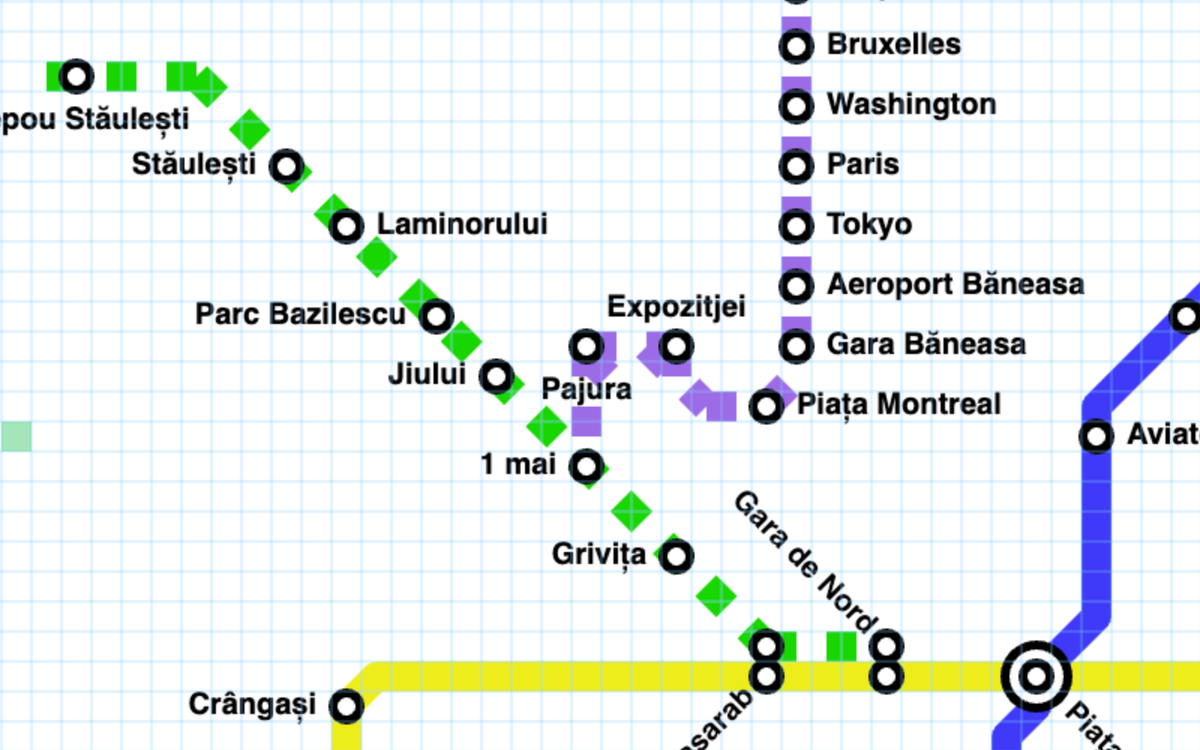
This will be the final sneak preview of version 7.1, and you might be able to guess from that I've got an announcement coming soon.
Today's sneak preview is another new line style, this time a set of dotted squares.
Like I mentioned in the sneak preview on the hollow line style, I'll often revise and rework every new style addition -- that was true in version 6 when I added line widths and station styles, it was true in version 7 when I added line styles, and it's been true for every new line and station style addition coming soon in version 7.1.
That revision time contributes to some of the time necessary in between releases, but I think it's worth it because it gives me more time to test, find, and fix bugs before release, and because I think in the end, the designs look much better after a few edits.
The last line style I wanted to add was another variant of the dashed lines, but with squares. I really liked this variant, but it really only showed up as squares if your line width was 100%, and at the smallest line widths wasn't very distinguishable from the dashed lines:
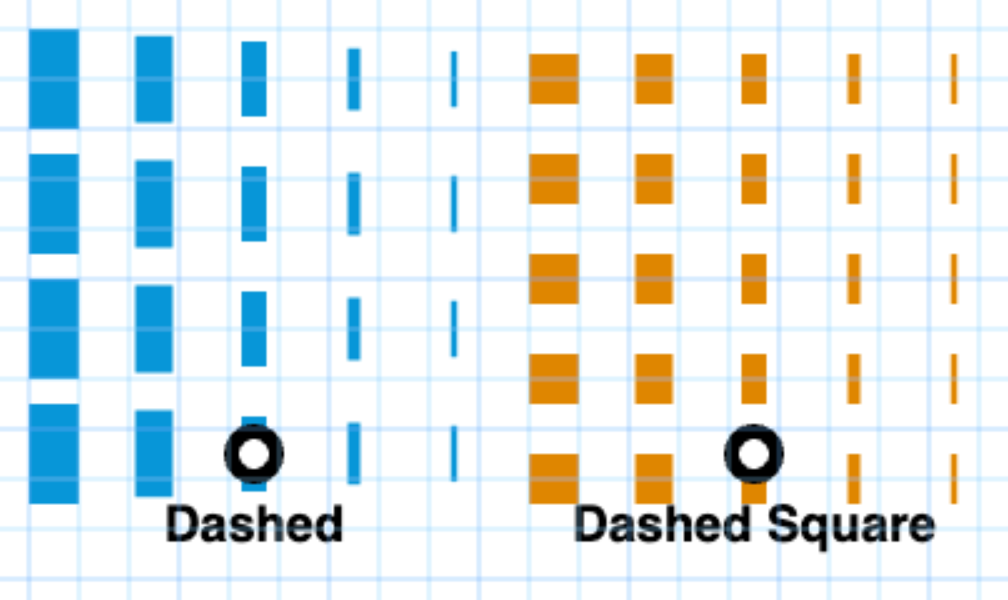
Even though this looked pretty good, I thought I could do better – and if I was going to name the style "square", I wanted it to actually have squares at every line width. With a slight change, I think this new style is exactly what I was going for:
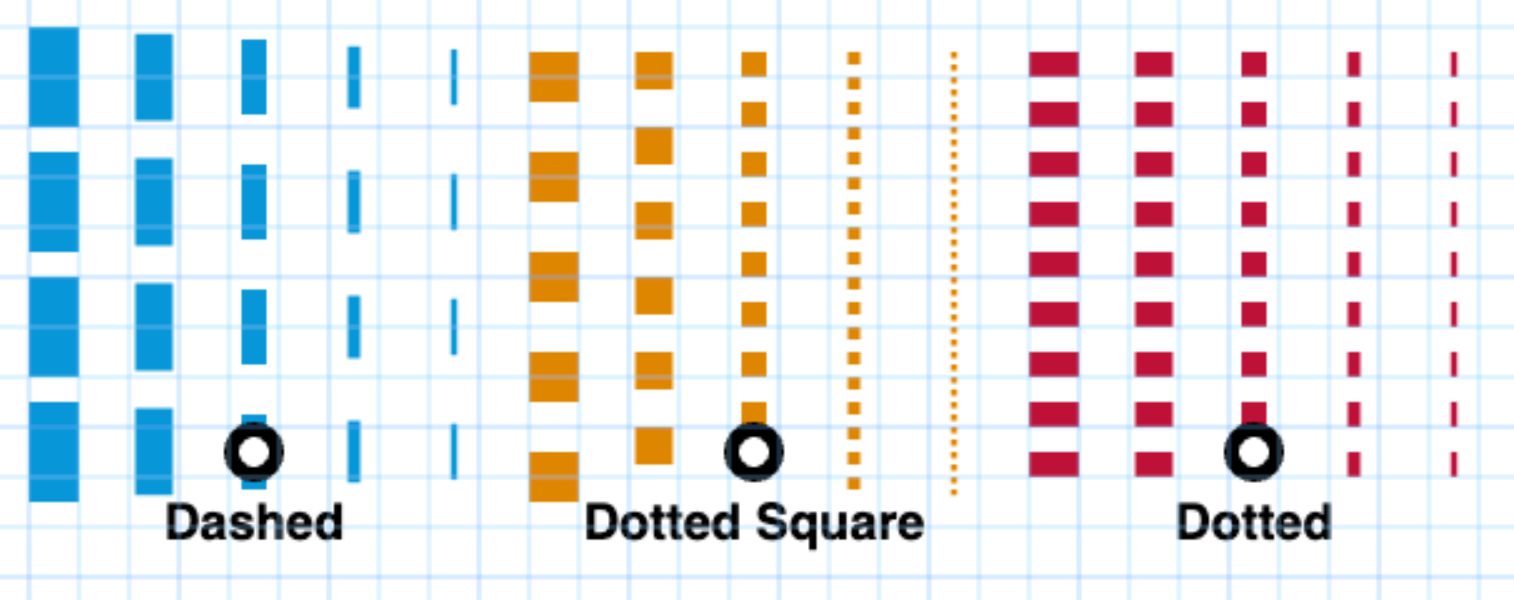
Originally I'd planned to call this the "dashed square", as seen in the first screenshot above, but after the rework, I renamed it to "dotted square" since squares are really more of a dotted line than a dash.
I spend a lot of time testing and re-testing each line and station style combination, and only want to include new styles if they look good together. I think this new style will have been worth the wait!
One other thing I mentioned in the hollow line style post was I've been thinking of a way to better manage the large number of line styles in the Draw menu. I think I'm probably going to give you a way to hide line styles that you're not using in your map (you can always get them back), which might make it easier to cycle through the line style options with keyboard shortcut Q and Shift+Q, and generally make the menu take up less space.
Other ideas I'm considering are making the line width and style sections collapse, or making the buttons a little smaller so more buttons fit in each row.
If you've got other ideas for improving the menu, I'd love to hear your suggestions!
That's all for today. Make sure you're subscribed to email updates so you don't miss the announcement coming very soon – you can be the first to know when 7.1 is released!




